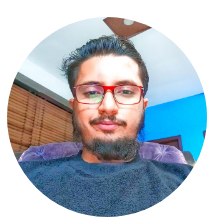Home
Top 10- Windows Amazing Tips
1)) Use Ctl+Shift+N shortcut to create a folder anywhere in the windows environment like desktop, C drive, D or within any folder.
2)) you close a tab by mistake in a web browser, you can reopen it by pressing Ctrl + Shift + T. Pressing these keys each time will open the previously-closed Tabs. This can recover up to 10 Tabs.

3))If you need to minimize all open windows immediately? Just press the Windows logo key + M.

4))By pressing the Windows key and the Period (full stop) key will display the Emoji keyboard and symbols even this work in browsers. This won’t work on previous versions like Windows7.

5))After multiple copies, by ctrl+C or copy command, we can use win+V , the list of copied items stored in clipboard will display, click for required copy. Actually your clipboard history can store up to 25 copied entries. This tip works even in browser, Word, etc.
6))To open magnifier win++ is used.

7))To close magnifier Win+Esc combination is used.

8))To display and hide the desktop: Windows logo key + D combination is used.

9))To switch between open apps Alt + Tab is used.
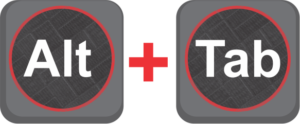
10))Open Run Dialog Box to run a software like, notepad, mspaint, word, excel, PowerPoint, etc.

Who is it for?
The course is aimed at anyone who wants to learn Microsoft Excel from start in order to earn online by providing the services of Excel. We cover everything, so even if you've never seen Microsoft Excel, you'll be able to quickly jump in because we are starting from scratch.

our teaching team
our teaching team

Muhammad Ameen Shad
Computer Networks and IT
Mphil in Information Technology
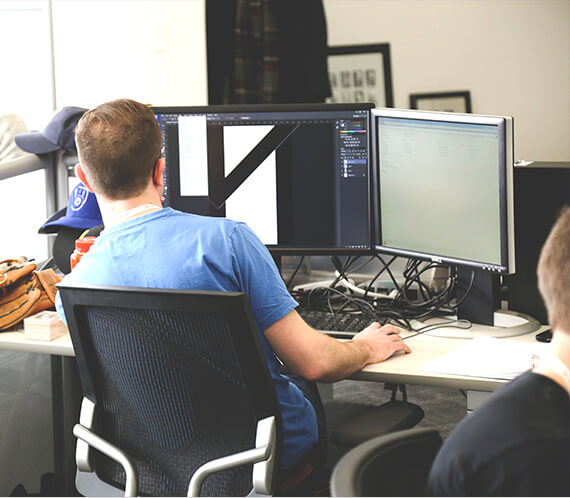
Practice makes perfect
We know about your hectic schedule. We also know the only way you truly understand a subject is by practicing it in a real environment. This is why we’ve set a playground area that’s full of hours of exercises, questions and challenges. It even has a gaming section.
Learn from the very best
Join our course and start building the most wanted career available today. We make sure every class is easily understood, and that all students reach the same level of expertise needed for today’s hi-tech industry.